An Email Workflow: Part 1
I've found that email used to be a huge source of stress for me. Over the years, I've been able to evolve my time management system so that part of it includes achieving inbox zero daily. This post explains my email workflow that helped me achieve zero emails in my inbox daily and reduce stress in my work life.
What's a workflow?
It's how work gets done. A workflow is a series of steps that you complete one after the other to get a task accomplished, to provide a service, create a product, or process information. A workflow helps in being as efficient as possible for repetitive activities (like dealing with email).
Do I really need an email workflow?
If email is a source of stress for you: Yes - you absolutely need an email workflow. Skip down to the bottom of this post; but first, let's think about why emails created stress for me.
We all get alot of emails
There's a huge volume of messages that we all get. And, the higher up you rise in your company, the more responsibility you have, and the more communication people need with you. You have more decisions to make and more issues to be aware of. At some point in your career, your natural ability to manage these digital messages becomes overwhelmed.
A digital mess
So without a system to deal with the volume, our inboxes become digital messes (and maybe a digital graveyard of correspondence). For me, this mess contained tasks that I knew I needed either action for me on or needed saving for later reference. But because of the volume and no system to manage, I knew that there were tasks and information buried in my inbox.
If I didn't dig for these messages, I was missing some task that would cause me to scramble later because now something was overdue. Or I wouldn't be able to find a piece of information contained in a message that would have made whatever thing I was working on easier or result in a better outcome.
Rinse and repeat
So, at the end of the day, it was a ritual of beating myself up for not being better organized, vowing to get after cleaning up my inbox, and then resigning myself to close the email program with hundreds of unread messages. And then the next day, I'd do it all over again.
Change your mindset
One day, I finally stumbled on a time management course and the section on email management started me on a path that changed my life. No exaggeration; it was life-changing because it started me on a path to better productivity, increased satisfaction at work, and (most importantly) less stress.
Emails aren't keepsakes
Here's your first mindset change: Emails aren't keepsakes. So don't keep them. Do something with that message, which includes deleting the message. The delete key is my most powerful tool. I use it outright on about 60% of the emails I receive and every message out of my inbox is one less thing that is on my mind.
Turn it into what it is
So if the message is not delete-able, then turn the email into what it is. Your second mindset change is that the information in the email is what you want, not the email itself. An email message is one of four things: It's either a task, contact, appointment, or a note. If you can identify what category the message is, it then helps in your decision making in what to do next with the message.
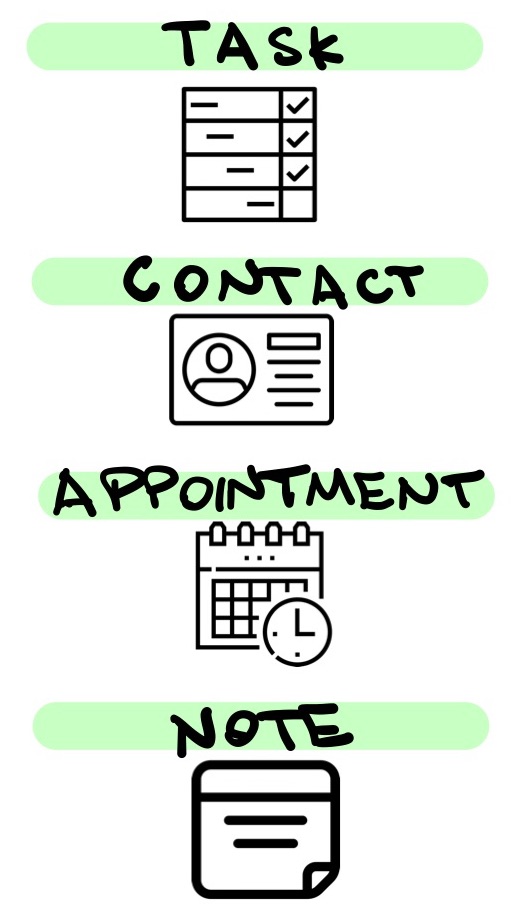
A Task
Emails that are tasks have some action associated with it. From reading the email, you know that "I have to do something." That something you have to do can either be now or later. It was the do-something-later emails that gave me the most trouble because I would, inevitably, forget about them.
A Contact
Sometimes, the most important piece of information in a message is how to get a hold of the person that sent you the message. If this is the case, you need to find a place to save that important contact information.
An Appointment
Emails that are appointments have time as the most important element to them. The message tells you when, where, and with whom to meet with, and a subject to meet about. So turn these automatically into a calendar appointment.
A Note
An email that has information important enough for you to keep, but has no action associated with it is a note. You want to be able to reference this note later and you don't have to do anything with the information right now.
Once you've turned that email into what it is, then delete the emailI
A simple email workflow
Here's a simple model that I use with every email that I process:

What I'm showing is that there are three decision points in the workflow. First, is the email important? If it's not important, great! Hit the easy button and delete that message. If it is important, then you need to take some sort of action.
The second decision point employs the 2-minute rule. If the action associated will take less than two minutes, then respond or complete the action. If it's more than two minutes, then you'll need to turn the email into what it is for action later.
What I mean is that you'll need to enter the information into your system that manages your tasks, appointments, contacts, and notes. This is the third decision point: Turn the email into what it is. If it's a task, then create a task in your task manager. If it's a contact, save the information in your address book. If an appointment, then make a calendar entry. If a note, get the information into your reference system.
Above all: The last action in the workflow is to delete the email. An email out of the inbox is an email out of your mind!
Interested in how to get started? Part 2 of this blog post is coming soon.
Did you like this post?
Or find the article useful?
You should sign up for my weekly newsletter, Three Things for Thursday. I write about productivity, lean six sigma, the latest, most interesting books that I'm reading, and any cool internet finds I've come across during the week.
It's one email delivered to your inbox just before the weekend with my latest ideas on productivity, efficiency, and personal effectiveness. Sign up below and enjoy!